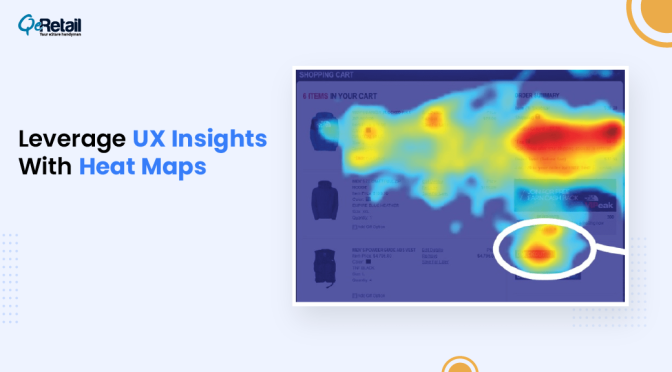Pioneering the first bricks of your very own eCommerce store is thrilling, especially when being online is as trending as ever! But those thrills come with challenges of gaining a competitive edge to survive and succeed. So, getting insights for your e-store from a lucrative Analytics Tool is more of a necessity than just choice. Getting a better idea and making relevant changes about how your audiences are responding to your offerings help you in coming across as a trusted online entity. The eCommerce Analytics tools work wonders when it comes to data-driven consumer strategies and an influential online presence.
The web is brimming with Analytics Tools, but the catch lies in opting one or more that fits your requisites. The new-in-business eCommerce stores should go for tools which are easy to function. Once you’re fully aware of the operations, you can go for the tools that provide in-depth analysis. For starters, presenting a list of handy analytics tools for the eCommerce owners which are cost-effective and crisp. Take a look…
Table of Contents
Google Analytics
Any list of Analytics tools is oddly incomplete without mentioning this giant. Google Analytics (GA) is one of the oldest, trusted, and versatile insight metrics tool for any business’ every walk of life. Be it a start-up or an enterprise with huge online visitors, Google Analytics is the perfect tool you can have.
Google Analytics can delve deep into the web traffic and tell you so much more than just the number of visitors checking out your site on a daily basis. Representing one of the best eCommerce analytics tools out there, Google Analytics and its Enhanced eCommerce capabilities can help merchants close the loop for new and returning customers alike. The effectiveness of this tool is undeniable and well-appreciated. GA is a FREE tool that is available for everyone; no matter what scale your business is at.
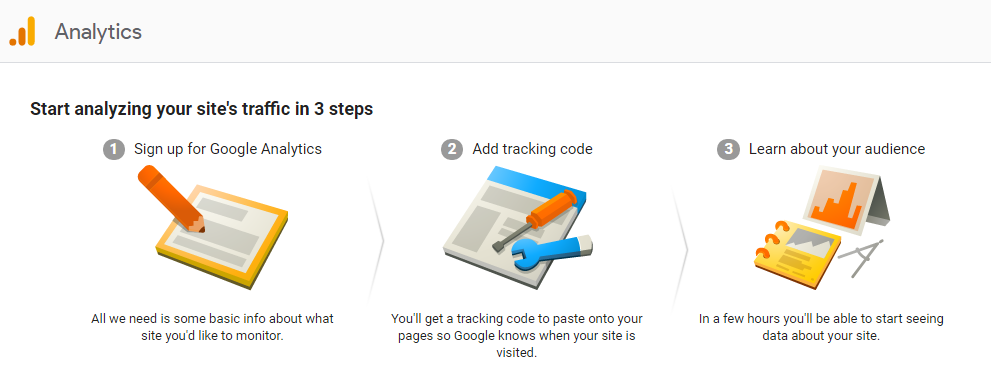
Features
-
Analytics Intelligence
- Proactive Insights
- User and conversion modeling
-
Reports
- Audience reports
- Advertising reports
- Acquisition reports
- Behavior reports
- Conversion reports
- Real-time reporting
- User flow reporting
-
Data Analysis and Visualization
- Data access
- Filtering and manipulation
- Funnel analysis
- Segmentation
- Visualization and monitoring
-
Data Collection and Management
- Collection APIs
- Tag management support
- Configuration APIs
- Custom Variables
- Data import
- User access controls
-
Data Activation
- Intelligence and anomaly detection
- Predictive analysis
- App notifications and remote configs
- Audience Demographics
-
Integration
- Google Ads
- Google AdSense
- Data studio
- Google search console
In a nutshell, Google Analytics is a platform that has transformed with time to comply with the new-age businesses and is much more powerful than it used to be. GA users can track and collect data of their web traffic at each point of the conversion funnel. This gives detailed insights about user behaviors and cart abandonment or drop-off points within the checkout process. Moreover, you can keep an eye on,
- The unique sales performance of your products on-site, which in turn helps you determine your customer lifetime value
- Where your traffic is coming from (desktop, mobile, tablet) and how those visitors are converting
- Which pages your visitors are spending the most time on and which ones are causing them to bounce
No wonder it tops our list of handy analytics tools for the new-in-business eCommerce gang; so much to get at a cost of nothing at all! However, implementing the GA tracking code on the websites is not everyone’s cup of tea. At many points, it demands expertise. But thanks to the popularity and FREE availability, Google Analytics tutorials are available on the web for every feature that this magnificent tool has to offer.
Clicky
When you’re establishing your e-store, every customer matters and detailed information of each of your eCommerce website visitor counts. Clicky Web Analytics is meant for all those and more! GA provides almost all the essential features for free, but when you’re looking for more, you should turn to an analytics tool like Clicky. Clicky is specifically designed for tracking accuracy at smaller levels. With the help of which, retargeting campaigns and understanding the user buying pattern in the initial days of the eCom-store establishment becomes easy.
This is a paid but highly utilitarian analytics tool with advanced features like Heatmaps, accurate bounce rate metrics, and individualized user information. Another aspect that sets Clicky apart from its main competitors is the live information made available to website owners. Clicky charges are probably the lowest as compared to other tracking tools of similar services. When you’re looking to dig in deep into the user metrics, Clicky can come handy!
Heap Analytics
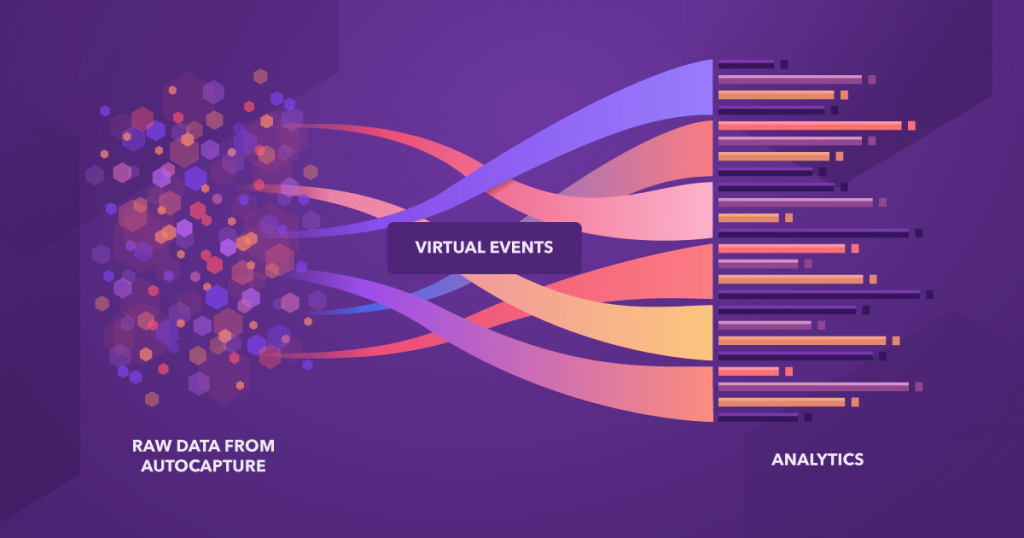
As mentioned earlier, Google Analytics might be the best, a free analytics tool for any business, but it comes with a complex code implementation structure. Whereas Heap Analytics has the simplest form of the user interface. In other words, Heap Analytics comes with features that are designed for the non-technical, common users. So, when you’re a solopreneur, handling your e-store on your own and find it difficult to derive data from GA, you turn to Heap for the user metrics!
With almost all the similar features to GA, this paid tool is all set for analyzing your website usage data. This also comes with a free trial to understand the functionality better. With almost zero difficulties, you can analyze behavioral data and have insights for conversion rate optimization, product engagement & retention, and measure the overall influence.
Final Take
The Analytics tools listed above are the best in our information for the new-in-business eCommerce stores. Apart from these eCommerce Analytics Tools, there are numerous other offerings available to give a try on. Kissmetrics, Rjmetrics, Woopra, Hubspot, and Piwik are there if we name a few. While wrapping this up, our final advice for the newbies is, Google Analytics is more of a necessity than a recommendation. Trying other tools alongside will better your comparison and will give you better insights on how the consumers are looking at your brand.