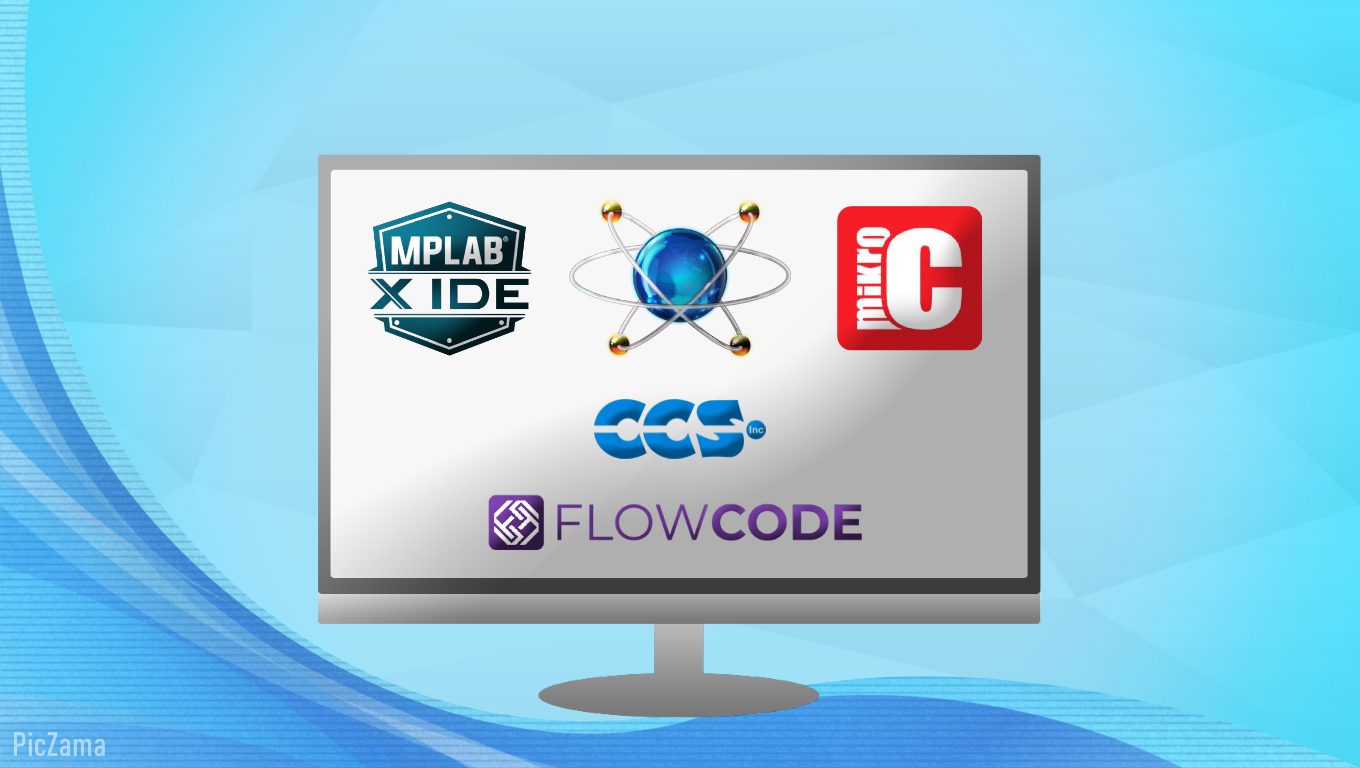PIC (Peripheral Interface Controller) chips are at the core of many embedded systems, which power a broad variety of electronic devices. Specific development tools are needed to realize the full potential of these small and potent microcontrollers. Choosing the right development environment is crucial for efficient coding, debugging, and testing.
The Best PIC Microcontrollers of 2024
In this blog post, we will explore the top 5 tools for developing code for PIC devices. Every tool has its special advantages, ranging from integrated development environments to flexible compilers. Navigating through these tools will not only empower developers in crafting robust PIC applications but also enhance the overall efficiency of the embedded systems they contribute to.
Discover more insights, tips, and recommendations in our collection of Top 5 picks covering various aspects of technology and tools at PicZama.
Table of Contents
1. MikroC for PIC
MikroC for PIC stands out as a premier development tool in the realm of PIC microcontroller programming. Both beginners and experienced developers could choose it because of its extensive feature set and intuitive UI.
Features
1. Intuitive IDE
MikroC boasts a highly intuitive Integrated Development Environment (IDE) that streamlines the coding process. The user-friendly interface facilitates quick code development, making it accessible for programmers of all levels.
2. Rich Library Support
One of MikroC’s notable strengths is its extensive library support. With so many pre-built functions accessible, developers may concentrate on the application’s logic rather than the complexity of low-level programming, saving them time and effort.
3. Debugger and Simulator
MikroC comes equipped with a powerful debugger and simulator, allowing developers to identify and fix issues efficiently. Real-time debugging and simulation capabilities enhance the development workflow, ensuring code reliability before deploying it onto the target PIC device.
4. Broad PIC Device Support
MikroC supports a broad range of PIC microcontrollers, making it a versatile tool for various projects. Whether you’re working with a small 8-bit PIC or a more powerful 32-bit variant, MikroC provides a consistent and reliable development environment.
5. Easy Peripheral Access
The tool simplifies the interaction with PIC peripherals through its straightforward API. The smooth access and configuration of peripherals like GPIO, UART, and SPI enable developers to fully utilize PIC microcontrollers without needless complications.
Pricing
MikroC for PIC offers flexible pricing plans, ranging from a free version with limited features to commercial licenses with advanced functionalities. The pricing starts from 249$ per site based on the edition, making it accessible for hobbyists, students, and professional developers.
Example Code
void main() {
TRISB0_bit = 0; // Set RB0 as output
while(1) {
PORTB0_bit = 1; // Set RB0 high
Delay_ms(1000); // Delay for 1 second
PORTB0_bit = 0; // Set RB0 low
Delay_ms(1000); // Delay for 1 second
}
}This simple example toggles the state of a pin (RB0) at 1-second intervals, demonstrating the basic structure of a MikroC for PIC code.
2. MPLAB X IDE
MPLAB X IDE is a robust and feature-rich integrated development environment designed for Microchip PIC microcontrollers. It offers a comprehensive set of tools to facilitate the development, debugging, and programming of PIC-based projects.
Features
1. Unified Development Platform
MPLAB X IDE provides a unified platform for development, enabling seamless integration with Microchip’s hardware tools. This unified approach simplifies the workflow, allowing developers to transition smoothly between various stages of the development process.
2. Advanced Code Editing and Navigation
The IDE features advanced code editing capabilities, including syntax highlighting, code folding, and smart code completion. Additionally, powerful navigation tools make it easy to navigate large codebases, enhancing overall productivity.
3. Extensive Debugger Functionality
MPLAB X IDE includes a powerful debugger with features such as real-time variable watch, breakpoints, and step-by-step execution. This aids in the identification and resolution of bugs, ensuring the reliability of PIC applications.
4. Plugin Support and Customization
The IDE supports plugins, allowing developers to enhance and customize their development environment. This extensibility ensures that MPLAB X IDE can adapt to different project requirements and integrate seamlessly with third-party tools.
5. Integrated Version Control
MPLAB X IDE integrates version control features, enabling developers to manage their source code efficiently. This ensures collaboration is streamlined, and changes can be tracked and reverted as needed.
Pricing
MPLAB X IDE is offered free of charge, making it an accessible choice for developers across different skill levels. There are no license fees for users to download and use the IDE.
Example Code
#include <xc.h>
void main(void) {
TRISB = 0b00000000; // Set PORTB as output
while(1) {
PORTB = 0xFF; // Set all pins of PORTB high
__delay_ms(1000); // Delay for 1 second
PORTB = 0x00; // Set all pins of PORTB low
__delay_ms(1000); // Delay for 1 second
}
}This example code, written in MPLAB X IDE, demonstrates toggling the state of all pins on PORTB at 1-second intervals. The MPLAB X IDE environment provides a smooth coding experience with its advanced features and debugging capabilities.
3. CCS C Compiler
CCS C Compiler is a versatile development tool tailored for PIC microcontrollers, offering a comprehensive set of features to streamline the coding process and enhance the efficiency of PIC-based projects.
Features
1. Efficient Code Optimization
CCS C Compiler excels in generating efficient and optimized code for PIC devices. Its advanced optimization techniques ensure that the compiled code is not only compact but also runs with optimal performance on the target microcontroller.
2. Built-in Functions and Libraries
The compiler comes with a rich set of built-in functions and libraries that simplify the development process. This feature-rich ecosystem allows developers to leverage pre-built functions, saving time and effort in implementing common functionalities.
3. Integrated Debugger
CCS C Compiler integrates a robust debugger that facilitates real-time debugging and troubleshooting. Developers can set breakpoints, inspect variables, and step through code, aiding in the identification and resolution of errors.
4. Peripheral Drivers and Support
The compiler provides comprehensive support for PIC peripherals, offering ready-to-use drivers for various hardware components. This feature accelerates the development of projects that require interaction with peripherals such as UART, SPI, and I2C.
5. Compatibility with Microchip’s MPLAB IDE
CCS C Compiler seamlessly integrates with Microchip’s MPLAB IDE, providing developers with flexibility in choosing their preferred development environment. This compatibility ensures a smooth transition for those already familiar with MPLAB X IDE.
Pricing
CCS C Compiler follows a licensing model with different editions catering to the needs of hobbyists, students, and professional developers. Pricing starts from 99$ and is based on the selected edition and the scope of usage.
Example Code
#include <16F877A.h>
#fuses HS, NOWDT, NOPROTECT, NOLVP
void main() {
TRISB = 0; // Set PORTB as output
while(1) {
PORTB = 0xFF; // Set all pins of PORTB high
delay_ms(1000); // Delay for 1 second
PORTB = 0x00; // Set all pins of PORTB low
delay_ms(1000); // Delay for 1 second
}
}
This example code, written using CCS C Compiler, demonstrates toggling the state of all pins on PORTB at 1-second intervals. The CCS C Compiler provides a robust development environment with efficient code generation and seamless integration with Microchip’s tools.
4. Flowcode
Flowcode is a visual programming environment designed for developing code for PIC microcontrollers. It offers a unique programming approach, allowing users to create applications using a flowchart-based interface, making it accessible to both beginners and experienced developers.
Features
1. Visual Programming Interface
Flowcode’s standout feature is its visual programming interface. Instead of traditional text-based coding, developers can design applications using a flowchart, making it an excellent choice for those who prefer a graphical representation of their code logic.
2. Extensive Component Library
The tool includes an extensive library of pre-built components that represent various hardware modules and functions. This library simplifies the process of designing complex systems, as users can drag and drop components onto the flowchart canvas.
3. Simulator for Real-time Testing
Flowcode comes with a built-in simulator that allows developers to test their applications in a virtual environment before deploying the code onto the actual PIC device. This feature enhances the debugging process and ensures the reliability of the code.
4. Automatic Code Generation
While using the visual interface, Flowcode automatically generates the corresponding C code in the background. This feature provides the flexibility of visual programming without sacrificing the ability to inspect and modify the underlying code if needed.
5. Cross-platform Compatibility
Flowcode supports cross-platform development, allowing users to design and test their applications on different operating systems. This flexibility makes it convenient for developers who work on various platforms.
Pricing
Flowcode offers different licensing options, including a free version with limited features, educational licenses for students and educators, and a professional license with additional functionalities starting from 280$.
Example Code
void main() {
while(1) {
PORTB.F0 = 1; // Set RB0 high
Delay_ms(1000); // Delay for 1 second
PORTB.F0 = 0; // Set RB0 low
Delay_ms(1000); // Delay for 1 second
}
}
This example code showcases a simple LED blinking program. The tool’s visual programming paradigm offers an alternative and accessible way to develop PIC applications.
5. Proteus
Proteus is a comprehensive simulation tool used for PIC microcontroller development. It provides an environment where developers can design, simulate, and test their PIC-based projects before deploying them onto the actual hardware.
Features
1. PIC Microcontroller Simulation
Proteus allows developers to simulate the behavior of PIC microcontrollers accurately. This includes the simulation of code execution, interaction with peripherals, and response to external stimuli, providing a virtual testing ground for projects.
2. Extensive Peripheral Models
The tool comes with a vast library of pre-built models for PIC peripherals such as UART modules, LCDs, sensors, and more. This feature enables developers to simulate the interaction of their code with various hardware components.
3. Mixed-Mode Simulation
Proteus supports mixed-mode simulation, allowing developers to integrate both analog and digital components in their projects. This is particularly useful for projects that involve both microcontrollers and analog circuitry.
4. Interactive Debugging
The interactive debugging features in Proteus facilitate the identification and resolution of issues during simulation. Developers can set breakpoints, inspect variables, and observe the execution flow, mimicking the debugging process on actual hardware.
5. Real-Time Virtual Hardware Interaction
Proteus enables real-time interaction with the virtual hardware during simulation. Developers can observe how their code affects the simulated hardware in real time, providing valuable insights into the behavior of the system.
Pricing
Proteus follows a tiered pricing model with different editions catering to various needs. The pricing is based on the edition and the number of features included. Proteus offers a free trial and a custom package starting from 248$.
Example Code
void main() {
TRISB0_bit = 0; // Set RB0 as output
while(1) {
PORTB0_bit = 1; // Set RB0 high
Delay_ms(1000); // Delay for 1 second
PORTB0_bit = 0; // Set RB0 low
Delay_ms(1000); // Delay for 1 second
}
}
This example code, written for a PIC microcontroller, can be simulated and tested within Proteus. The simulation allows developers to observe the LED connected to RB0 toggling at 1-second intervals, providing a virtual validation of the code’s functionality.
Comparison of Best PIC Microcontrollers
| Feature | MikroC for PIC | MPLAB X IDE | CCS C Compiler | Flowcode | Proteus |
|---|---|---|---|---|---|
| Programming Paradigm | Text-based coding | Text-based coding | Text-based coding | Visual programming (Flowchart) | Simulation and Virtual Testing |
| IDE Type | Standalone IDE | Standalone IDE | Compiler with IDE | Standalone IDE | Simulation Tool |
| Debugger/ Simulator | Yes, integrated debugger | Yes, advanced debugger | Yes, integrated debugger | Yes, simulator | Yes, simulation |
| Library Support | Extensive library support | Comprehensive libraries | Rich set of functions | Extensive component library | Peripheral models |
| Code Optimization | Yes | Yes | Yes | Automatic code generation | N/A (Simulation) |
| Cross-platform Compatibility | Windows | Windows, macOS, Linux | Windows | Windows, macOS, Linux | Windows, macOS, Linux |
| Integration with Other Tools | Limited | Yes (Microchip’s tools) | Yes (MPLAB IDE) | Limited integration | N/A (Simulation tool) |
| Visual Programming | No | No | No | Yes, primary paradigm | No |
| Pricing Model | Commercial (Free version avail.) | Free | Commercial (Trial available) | Commercial (Free version avail.) | Commercial (Trial available) |
| Example Code | Toggle LED on RB0 | Toggle LED on PORTB | Toggle LED on PORTB | Toggle LED on RB0 | Toggle LED on RB0 |
Conclusion
In conclusion, the diverse landscape of tools available for developing code for PIC devices – MikroC for PIC, MPLAB X IDE, CCS C Compiler, Flowcode, and Proteus, offers developers a range of options tailored to different preferences and project requirements.
Here are some additional tips for choosing the best PIC microcontroller:
- Evaluating Pricing Models: Evaluating the pricing models is crucial. Developers may choose between free versions, trial options, and commercial licenses. Assessing the features included in each pricing tier ensures that the chosen tool aligns with both budget constraints and project complexities.
- Assessing User-Friendliness: User-friendliness plays a significant role in the development process. Examining the ease of use, the intuitiveness of the interface, and the learning curve associated with each tool can influence the efficiency of coding and debugging tasks.
- Considering Community Support: Community support can greatly impact a developer’s experience. Active forums, online communities, and readily available documentation contribute to a tool’s usability. The strength of a tool’s community support often translates to quicker issue resolution, a wealth of resources, and shared knowledge, making it an invaluable aspect when selecting a development tool.
By carefully considering these specific tips, developers can make informed decisions based on their individual needs and preferences. Whether prioritizing cost-effectiveness, ease of use, or a strong community presence, each tool’s unique strengths cater to a broad spectrum of developers, empowering them to navigate the intricate world of PIC microcontroller development effectively. Now armed with this knowledge, embrace the journey of exploring and utilizing the capabilities of microcontrollers to bring your ideas to life.