StationDB
Instantly create a user-friendly admin panel for any database
When your client’s waiting for data, the last thing you need is a complicated interface that’s impossible to navigate. (“This is usually pretty quick… when someone else does it.”)
You need an admin panel to manage your database and grant certain permissions without sharing sensitive data—but developing one is easier said than done.
What if you could connect to a no-code admin panel that made record management a breeze, using your own credentials?
Check out StationDB.
TL;DR
At-a-glance
Alternative to
Integrations
Features
Overview
StationDB’s no-code admin panel lets you connect to any database and manage records without writing a single query.
With StationDB, you can access a no-code admin panel that connects to any database using your credentials.
That means your team can manage data on a user-friendly interface and easily pull up records without writing any queries.
You'll be able to create, edit, or delete any fields in your datasets and organize your records in just a few clicks.
Best of all, this tool is compatible with databases built in MySQL, PostgreSQL, MariaDB, or Microsoft SQL server.
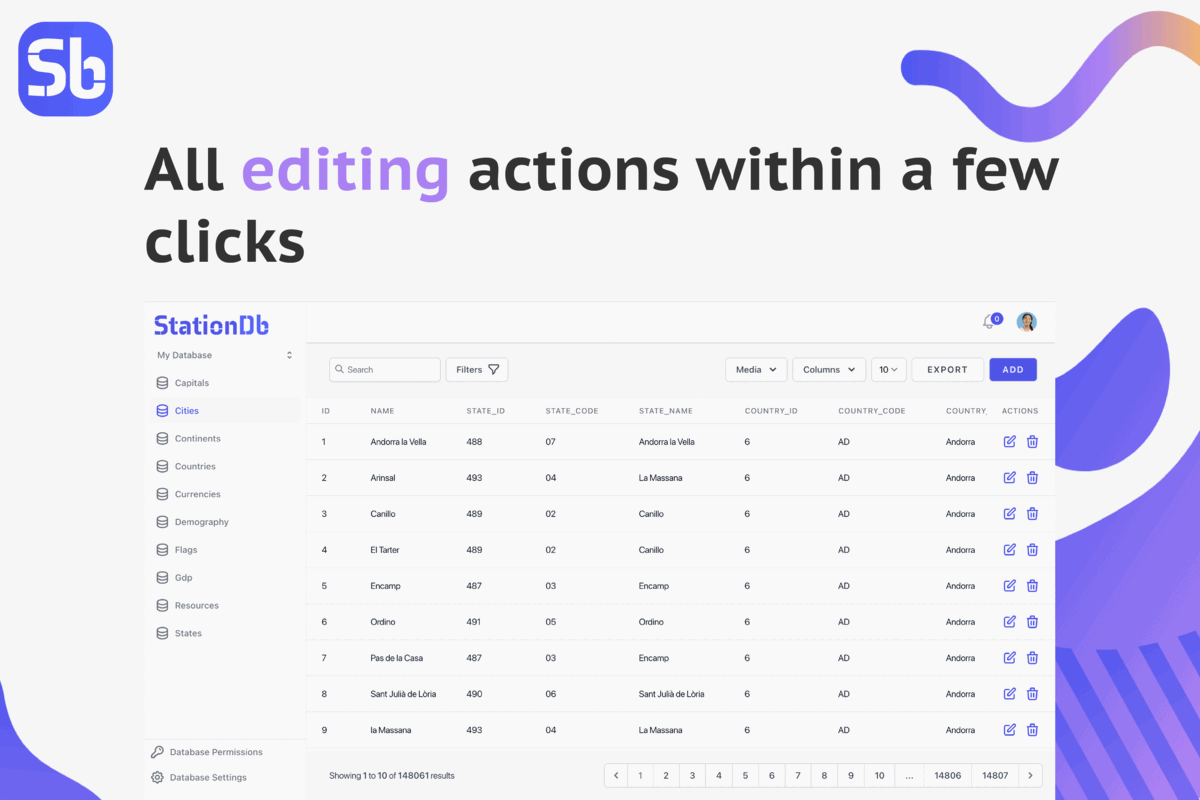
Manage your database with a no-code admin panel on a user-friendly interface.
StationDB lets you assign user permissions for individual team members, like the permission to read, create, update, or delete fields.
You can also define field-specific permissions to determine who can manipulate datasets based on user profiles.
Thanks to a secure platform and straightforward setup, you don’t need to be an expert to manage data like a pro.
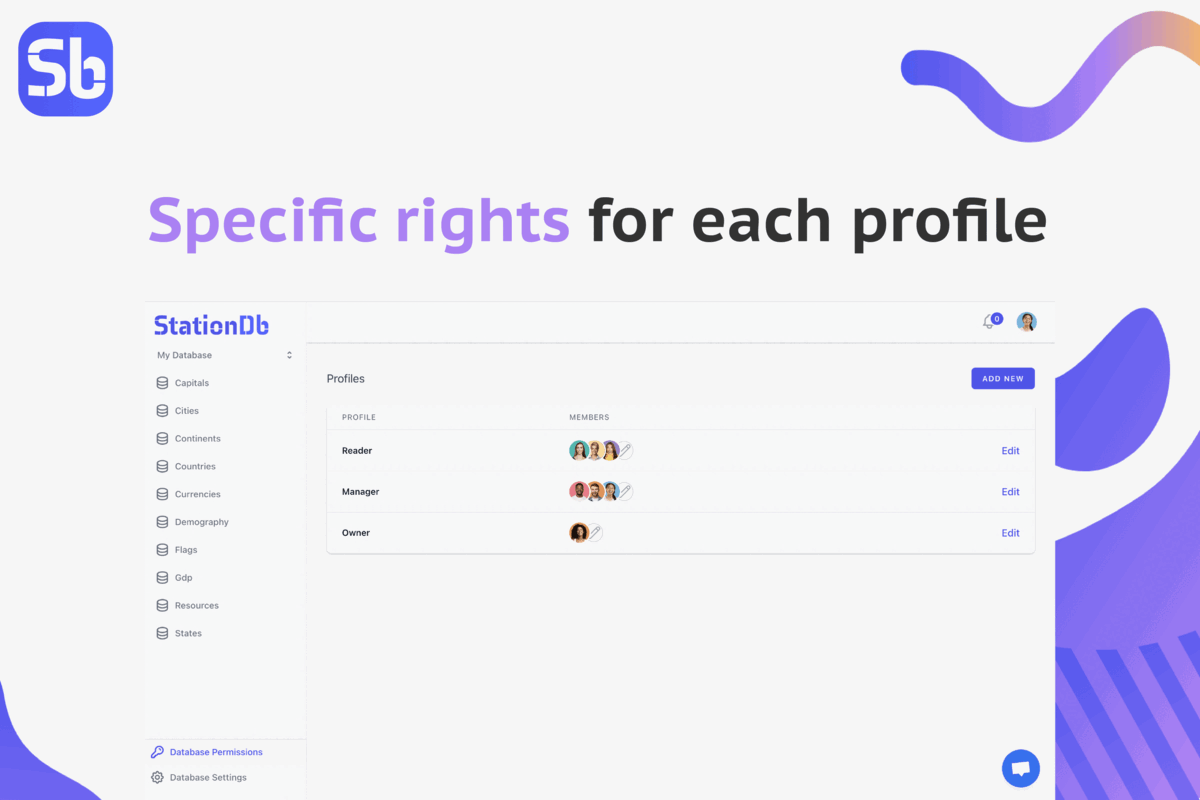
Assign user and field-specific permissions to determine which team members can manipulate datasets.
Say goodbye to sifting through hundreds of data fields to find what you’re looking for—StationDB has got you covered!
Using ultra-specific filters, you'll be able to search through multiple fields at once and instantly locate any type of data point.
Once you find what you’re looking for, you can download and share data with collaborators in just one click.
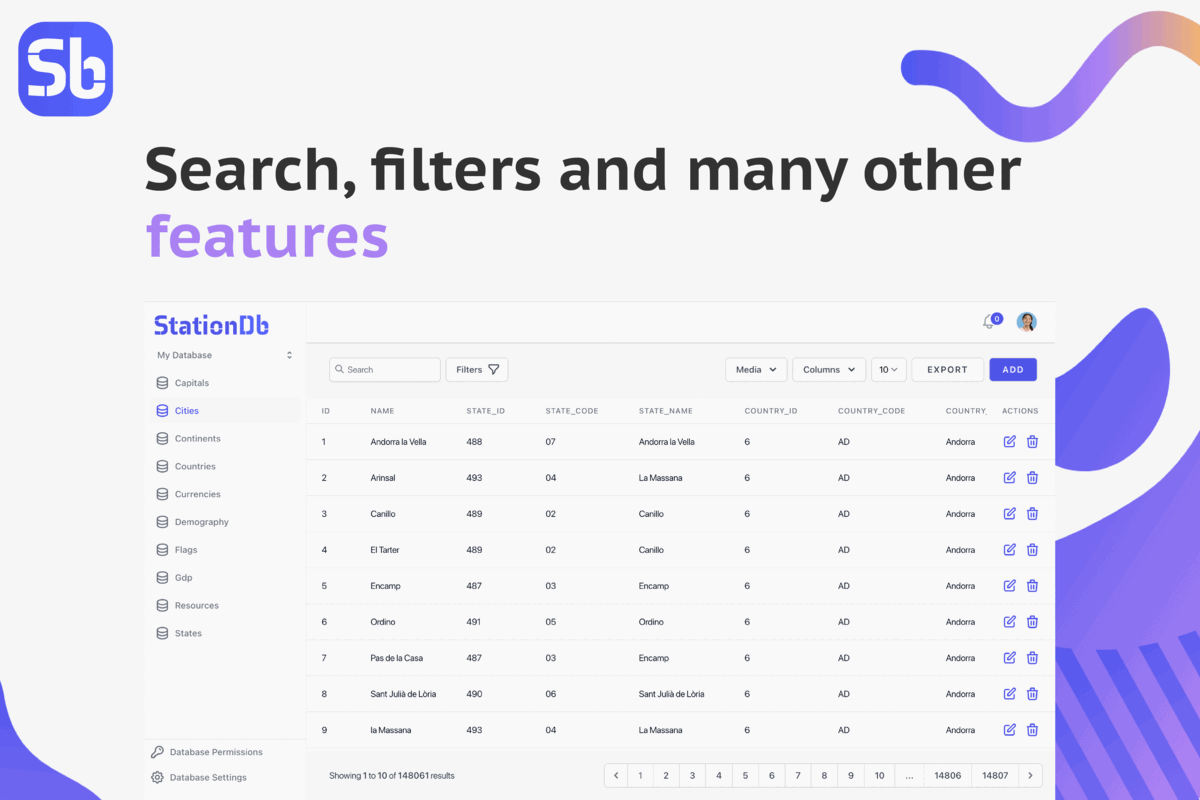
Use search filters to quickly pull up any data point that you’re looking for.
Running an agency? Use the white-label option to set up a client-facing database with a new domain name, logo, and brand color.
StationDB even guides you through the custom DNS configuration, so you’re fully operational within a day.
After that, you can adjust user permissions and repurpose the turnkey admin panel as a white-label solution for clients.
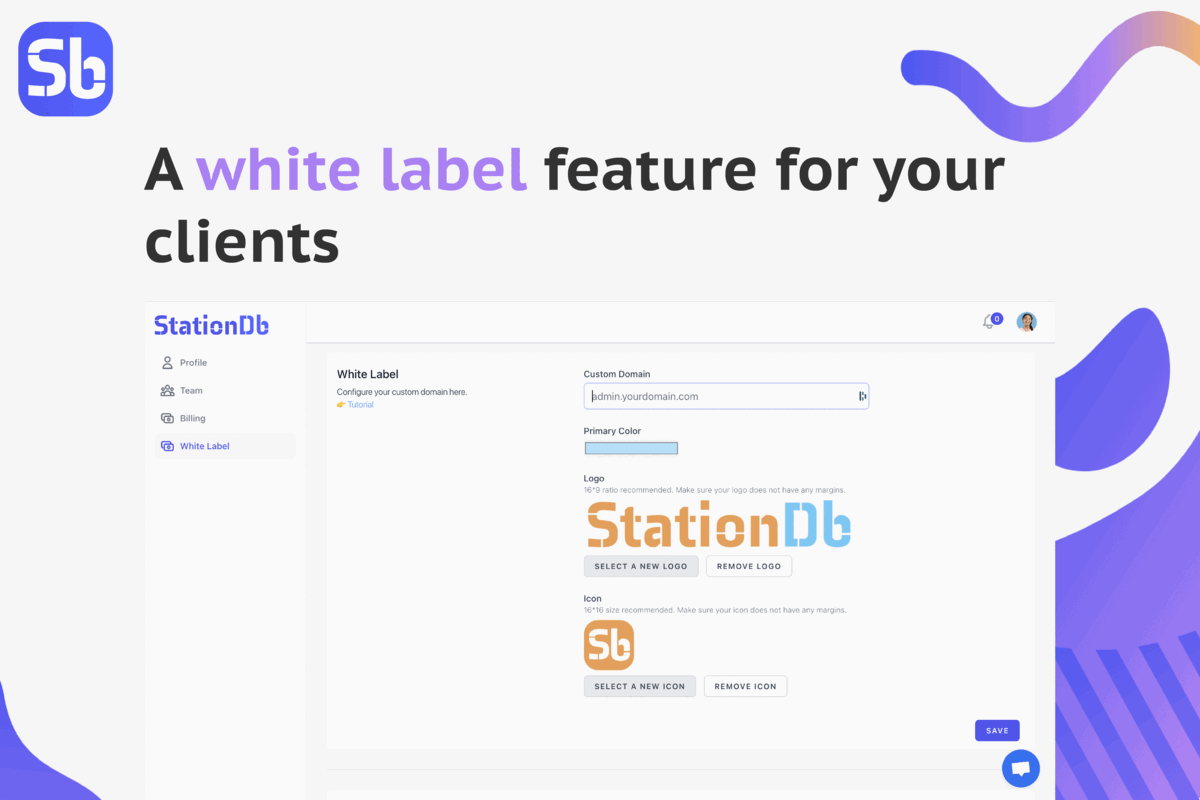
StationDB will guide you through every step of the custom DNS configuration.
Just because you own a database doesn’t mean you know how to manage it like a pro. (“When I said I reviewed all the datasets myself, I meant I stared at them several times.”)
Luckily, StationDB’s no-code admin panel connects to any SQL database and lets you manage records without writing any queries.
Manage data the easy way.
Get lifetime access to StationDB today!
Plans & features
Deal terms & conditions
- Lifetime access to StationDB
- All future Agency Plan updates
- No codes, no stacking—just choose the plan that’s right for you
- You must activate your license within 60 days of purchase
- Ability to upgrade or downgrade between 3 license tiers
- GDPR compliant
60 day money-back guarantee. Try it out for 2 months to make sure it's right for you!
Features included in all plans
- Unlimited sources
- Unlimited records
- Unlimited databases
- Table exports
- Interpreting media files
- CRUD actions on database
- Team management with permissions
- Search and filters
- Single white-label URL