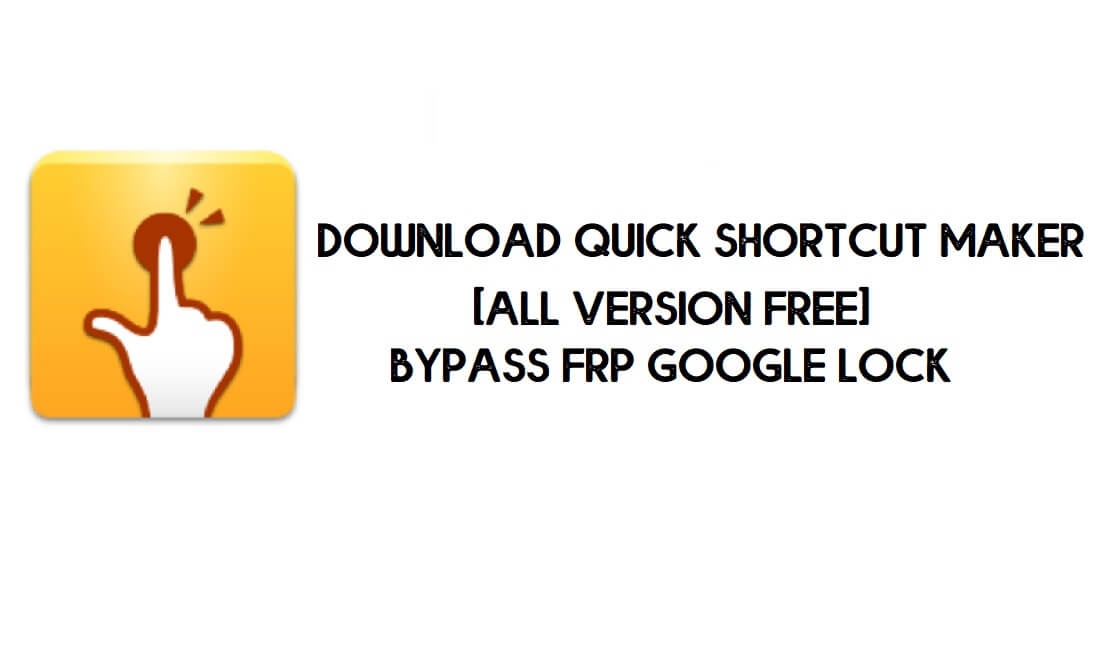QuickShortcutMaker APK is a simple Android application that lets you create shortcuts for various activities on installed applications on your Android phone. You can access device settings, contacts, apps, and more. Also, it allows you to FRP Bypass by using shortcuts of Google Account Manager APK.
Download QuickShortcutMaker APK Direct
| Package Name: | com.sika524.android.quickshortcut |
| Size: | 2.2MB |
| Version: | 2.0.0 and 2.4.0 |
| Target: | Android 4.4 up to Android 10 |
| API Version: | API19 to latest |
| v.2.0.0 Link | Download |
| v2.4.0 Link | Download v2.4.0 |
| Direct Open | Tap to Open  |
Read More: Download FRP Tools Free – New Bypass FRP APK PC Tools
How to use Quick Shortcut Maker APK FRP Bypass
- First, Powered On the FRP locked device
- Connect your phone to a WiFi Network
- Then you have to access the chrome or any other Internet browser
- You can use our All FRP bypassing method
- Visit: All Android FRP Bypass Unlock
- Once you successfully accessing the Chrome Browser,
- Now Download Quick Shortcut Maker apk
- Visit: https://tiny.cc/frptools
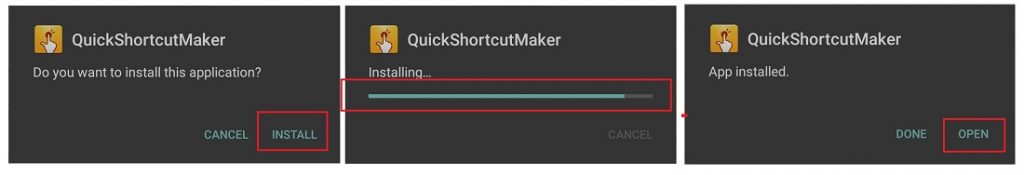
- Go to the Downloads and Install the apk by Tap on Next => Install => Open
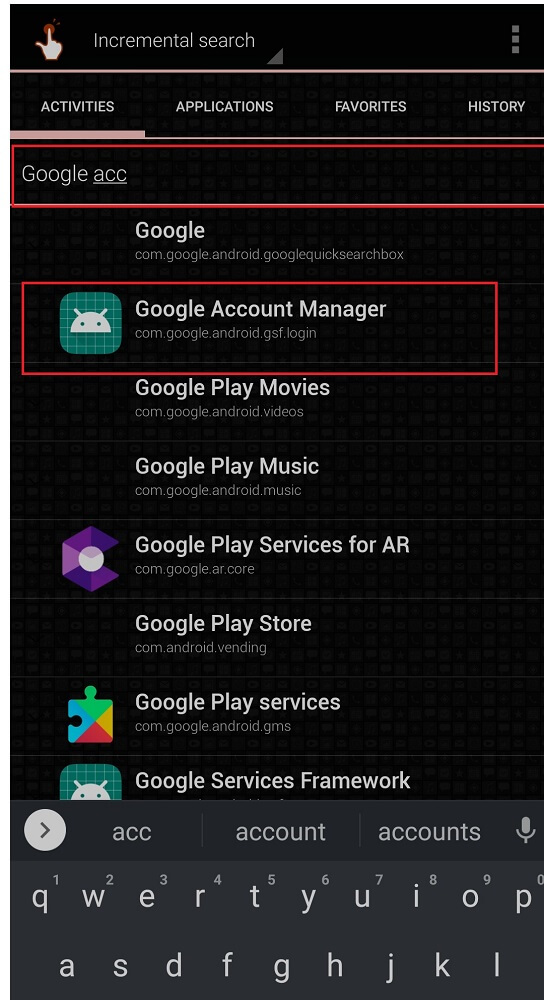
- Type and search for Google Account Manager
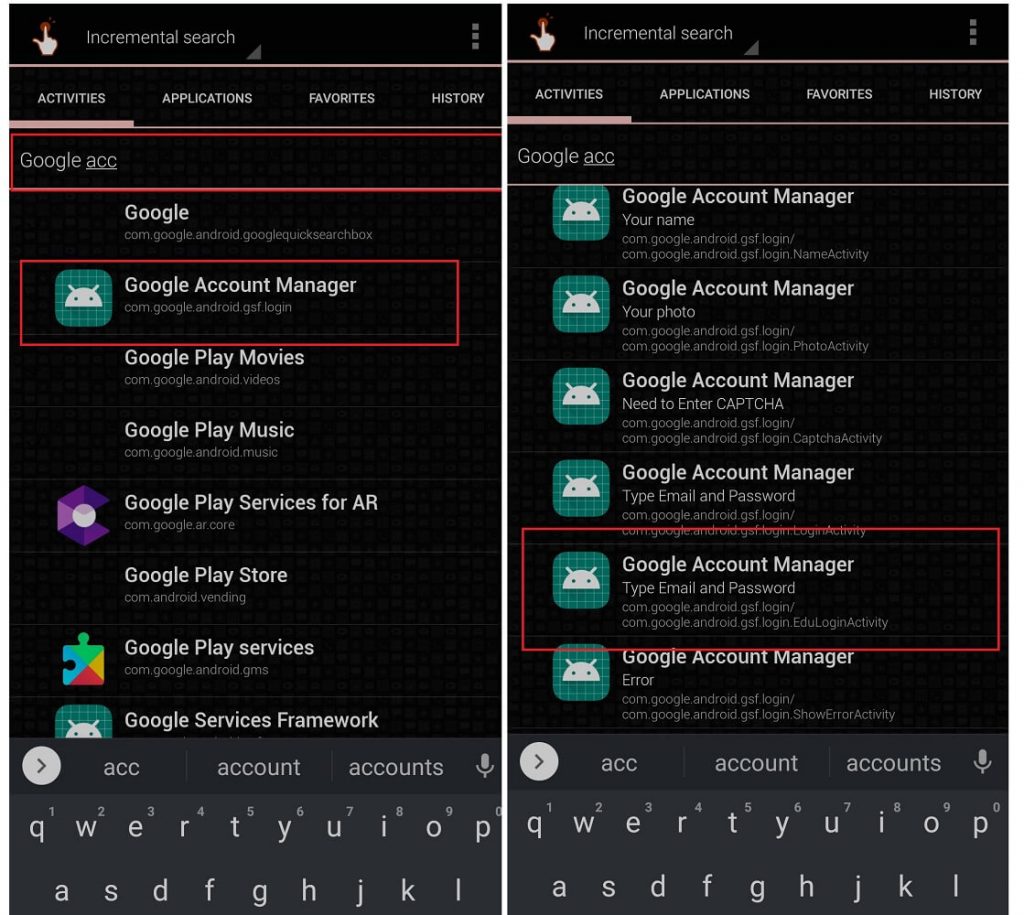
- Select Google Account Manager from the results to Expand it
- Now select the Google Account Manager that has “Type Email & Password” option.
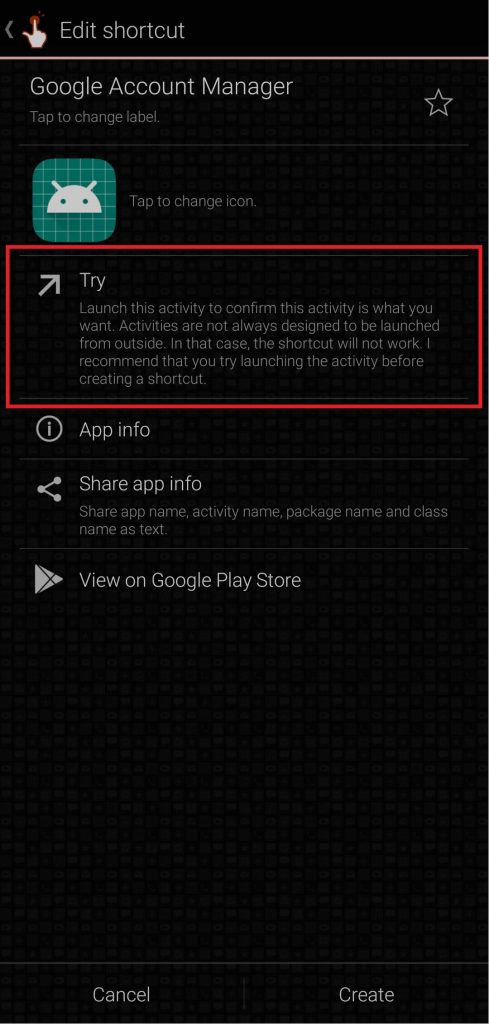
- Tap Try
- Tap the “3 dots” from the top right corner
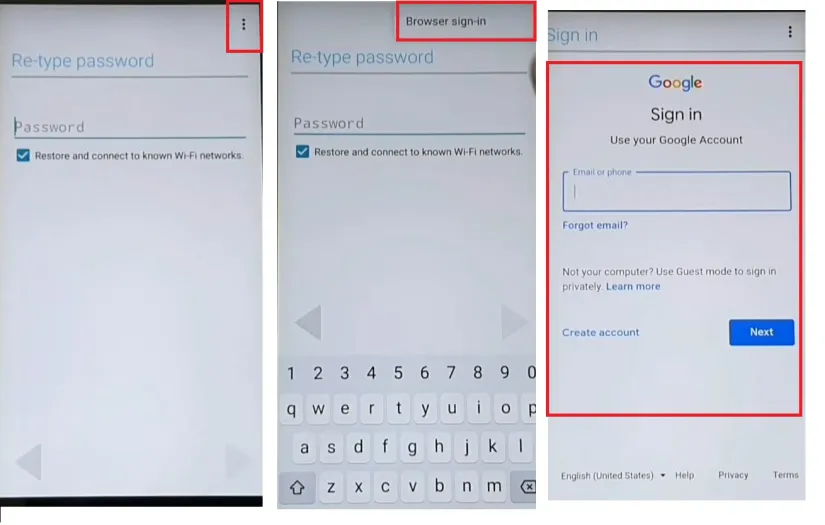
- Select Browser Sign IN
- Sign with any Google ID & Password
- Restart your Android phone
- Setup all the initial steps
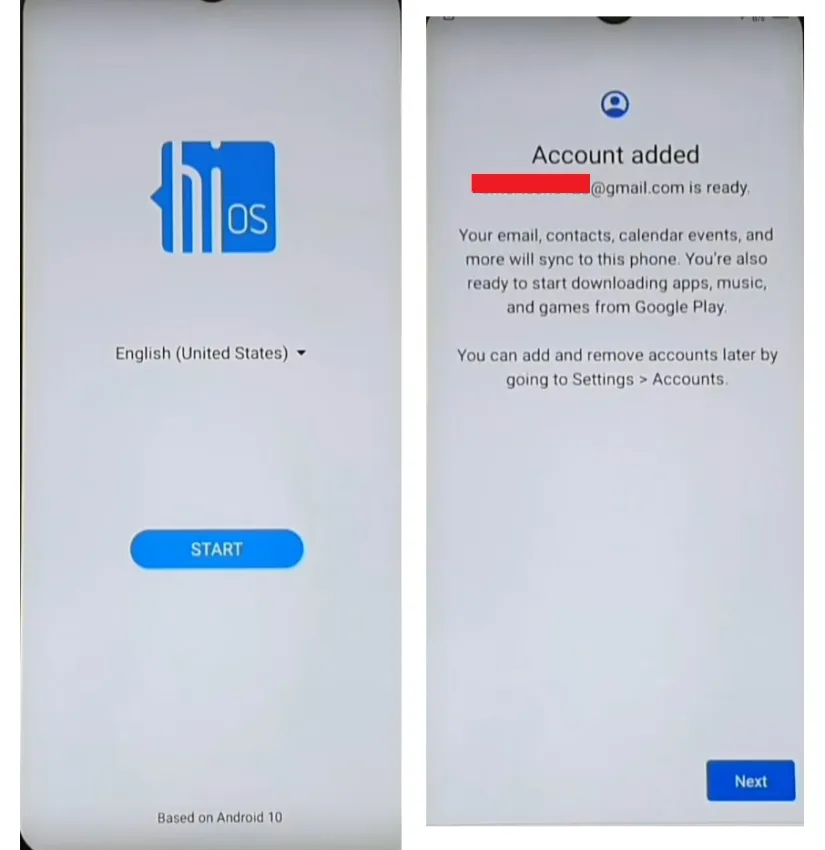
- You can see Account Added, Which means FRP or Google Account has been successfully bypassed.
- That’s it.
If you have Windows PC then you can use SamFirm FRP tool, Easy Samsung FRP Tool, R3 Bypass FRP Tool, or other FRP Bypass Tool for PC to bypass the FRP lock directly or by accessing Chrome Browser.