An Introduction to Betfair API and How to Use it
The world of online gaming is an ever-changing brute that allows only a few people outside of the business to take an indication into their altering world. Betfair is one of the few online games that permit everyone access to their API. The reason behind this is the Betfair exchange that works on similar principles to the Stock Market on Wall Street with many users laying and backing bets in the expectation of making some money. In this, some people earn a living on the gaming app but is not the same for many people who are using API for these bets. To help you out in a better understanding of Betfair API. Here in this article, we have provided information about it.
Gaining access to API keys
To start with Betfair API development first, you will need to have an account on Betfair in order to gain access to the API key. To have access to the API keys the thing that you need to have SSOID and use the APING demo tool. After logging into the app, right-click and select the option of Inspect Element. From Google look for the application tab and then cookies. When you got your SSOID copy and paste it into the demo tool and add the name of the application then click execute at the end of the page. Note that there are two keys present there. For this application, the key that we are using is the delayed key as it is free whereas the other costs 200. If you want to select this option make sure you have enough balance in your Betfair account as it will be deducted from there. If you already have the app then choose the option of the getDeveloperAppKeys button and select the execute option from the end and this should display the keys.
Time to get a key and certificate
After getting access to your API keys you will require to download XCA. It is more significant to follow the guidelines for making them from here. Make sure to cross-check that all the settings and information are correct before moving forward as these can’t be replaced or changed and will need to create again in case they are wrong. When you get your key and certificate exported from XCA, upload them to your Betfair account. This will be done by visiting your account and then my detail and selecting security settings from the dropdown menu. Now at last click on the edit which is next to the menu i.e. an automated betting program. Upload the file here; you should be prepared to get into programming. With this, the following are the steps that you have to function for using API:- Loading libraries
- Receiving an SSOID
- Inquiring the API to get targeted markets
- Inquiring the API to get the latest probabilities
- Add them all together with little math
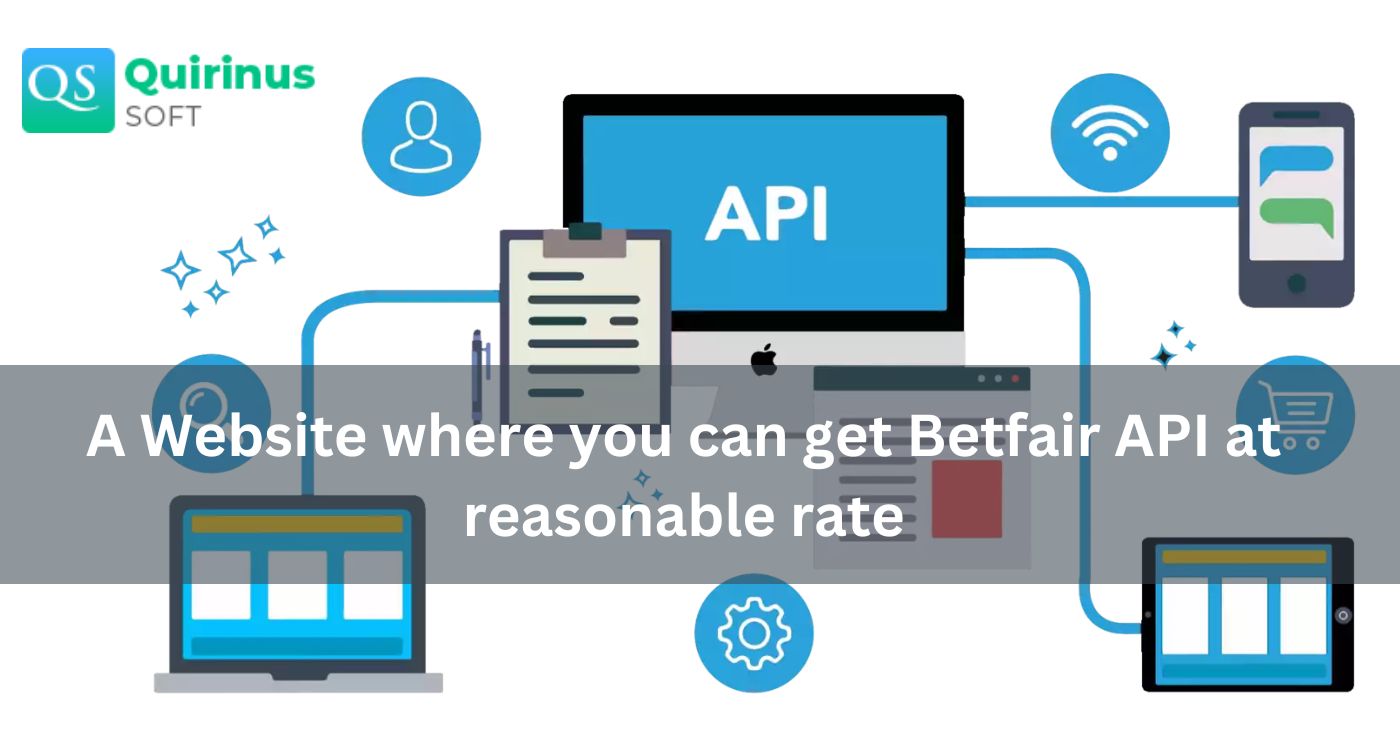



Comments
Post a Comment